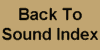When used, the non-synchronous turntable is wired in permanently to the voltage amplifier through an
input changing switch. This switch is mounted just
below the right-hand indicator bulls-eye. This two-position switch is used to connect the input of the
voltage amplifier to either the projector circuits or to the non-synchronous turntable. The positions for
each connection are noted on a name plate just below the switch.
218. Description of the PA-21A Power Amplifier Control Panel. -The power amplifier control panel of the
PA-21A amplifier is similar to the power amplifier control panels used on the PA-20A amplifier but
differs in several details.
The rheostat knob near the center of the panel is for AC line voltage control and the meter in the upper
right hand corner of the panel indicates the voltage of the AC power supplied to the amplifier unit. The
operating voltage is 100 as in the case of the other SPU equipments.
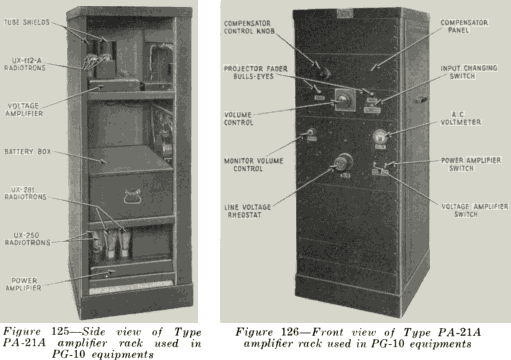
The two switches mounted below the AC voltmeter are used to turn "on" and "off " the power to the
voltage and power amplifiers. The switch on the left is used to control the filament current to the voltage
amplifier, and the switch on the right is used to control the AC power to the power amplifier unit.
The knob in the upper left-hand corner of the panel is the monitor speaker volume control knob, and is
used to control the volume output of the monitor speaker, but does not affect the volume in the theatre
proper. The monitor speaker is wired in permanently at the terminal board.
219. Operation of the PA-21A Amplifier Rack Equipment. -To put the amplifier rack equipment into
operation, turn both switches on the power amplifier control panel to their "ON" positions. If operating
from sound-on-film or from the synchronous disc, set the input changing switch (see Figure 126) in the "PROJECTOR" position. When operating a non-synchronous turntable, set the switch in the "SPECIAL" position.
30