R E P L A C E M E N T S
| Page 35
|

the output leads disconnected from the connecting block, the
whole reproducer assembly can be removed. The simplicity of this operation makes it the best
method of changing reproducers quickly.
To change a 4-A reproducer unit, remove the two screws attaching the unit to the arm; you will
see one of these screws at each side of the reproducer just behind the head. This leaves the
unit loose except for the output leads; turn it over on its back, thereby exposing the terminal
block, and remove the leads by loosening the binding screws that attach them to the terminal
block. To put in a new 4-A unit, follow these operations in reverse order.
 On no account open a 4-A reproducer unit or loosen any screws other than those mentioned, as it
is filled with a special damping compound and will be ruined if this leaks out. On no account open a 4-A reproducer unit or loosen any screws other than those mentioned, as it
is filled with a special damping compound and will be ruined if this leaks out.
 Never attempt to repair or adjust reproducers. Never attempt to repair or adjust reproducers.
 Before using a new reproducer during a show, test it by playing a record with it or listening
across its terminals with the headset. Before using a new reproducer during a show, test it by playing a record with it or listening
across its terminals with the headset.
Changing Photo-Electric Cells
 The correct position and connections for the photo-electric cell are shown in Fig. 14. Be sure
to see, as previously mentioned, that the window in the cell lining is properly lined up with
the opening in the partition separating the cell compartment and the film compartment. The correct position and connections for the photo-electric cell are shown in Fig. 14. Be sure
to see, as previously mentioned, that the window in the cell lining is properly lined up with
the opening in the partition separating the cell compartment and the film compartment.
Splicing Film - Disc Reproduction
 Vitaphone film has 16 frames per foot, and each foot is numbered. Beginning with "0" at the
starting mark, the 16th frame after the starting mark is marked #1. The 16th frame after #1 is
marked #2, and so on throughout the print. There are, therefore, 15 frames without numbers
between each pair of numbers. By this system, the position of every single frame in the reel is
indicated. In synchronized features there are in addition other numbers on the margin of the
film which indicate the scene numbers of the picture. These numbers can be distinguished from
the footage numbers, because they have a dash at each side, as for instance " - 286 - ", the
footage numbers themselves being simply "286", without the dash at either end. In cases where
the scene and footage numbers conflict, the footage number is omitted, but is counted, and
reference will have to be made to the next footage number in sequence. Vitaphone film has 16 frames per foot, and each foot is numbered. Beginning with "0" at the
starting mark, the 16th frame after the starting mark is marked #1. The 16th frame after #1 is
marked #2, and so on throughout the print. There are, therefore, 15 frames without numbers
between each pair of numbers. By this system, the position of every single frame in the reel is
indicated. In synchronized features there are in addition other numbers on the margin of the
film which indicate the scene numbers of the picture. These numbers can be distinguished from
the footage numbers, because they have a dash at each side, as for instance " - 286 - ", the
footage numbers themselves being simply "286", without the dash at either end. In cases where
the scene and footage numbers conflict, the footage number is omitted, but is counted, and
reference will have to be made to the next footage number in sequence.
 If a footage number does not appear at each 16th frame, continue counting until you reach the
next number, when you should then have 31 frames between the two footage numbers. If a footage number does not appear at each 16th frame, continue counting until you reach the
next number, when you should then have 31 frames between the two footage numbers.
 With the numbering system described, it is easy to ascertain whether or not a print has the
proper number of frames, by simply examining each splice and counting the footage numbers on
each side. The two numbers should be consecutive and there should be 15 frames without numbers
between them. With the numbering system described, it is easy to ascertain whether or not a print has the
proper number of frames, by simply examining each splice and counting the footage numbers on
each side. The two numbers should be consecutive and there should be 15 frames without numbers
between them.
|
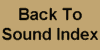
On no account open a 4-A reproducer unit or loosen any screws other than those mentioned, as it is filled with a special damping compound and will be ruined if this leaks out.
Never attempt to repair or adjust reproducers.
Before using a new reproducer during a show, test it by playing a record with it or listening across its terminals with the headset.
The correct position and connections for the photo-electric cell are shown in Fig. 14. Be sure to see, as previously mentioned, that the window in the cell lining is properly lined up with the opening in the partition separating the cell compartment and the film compartment.
Vitaphone film has 16 frames per foot, and each foot is numbered. Beginning with "0" at the starting mark, the 16th frame after the starting mark is marked #1. The 16th frame after #1 is marked #2, and so on throughout the print. There are, therefore, 15 frames without numbers between each pair of numbers. By this system, the position of every single frame in the reel is indicated. In synchronized features there are in addition other numbers on the margin of the film which indicate the scene numbers of the picture. These numbers can be distinguished from the footage numbers, because they have a dash at each side, as for instance " - 286 - ", the footage numbers themselves being simply "286", without the dash at either end. In cases where the scene and footage numbers conflict, the footage number is omitted, but is counted, and reference will have to be made to the next footage number in sequence.
If a footage number does not appear at each 16th frame, continue counting until you reach the next number, when you should then have 31 frames between the two footage numbers.
With the numbering system described, it is easy to ascertain whether or not a print has the proper number of frames, by simply examining each splice and counting the footage numbers on each side. The two numbers should be consecutive and there should be 15 frames without numbers between them.
